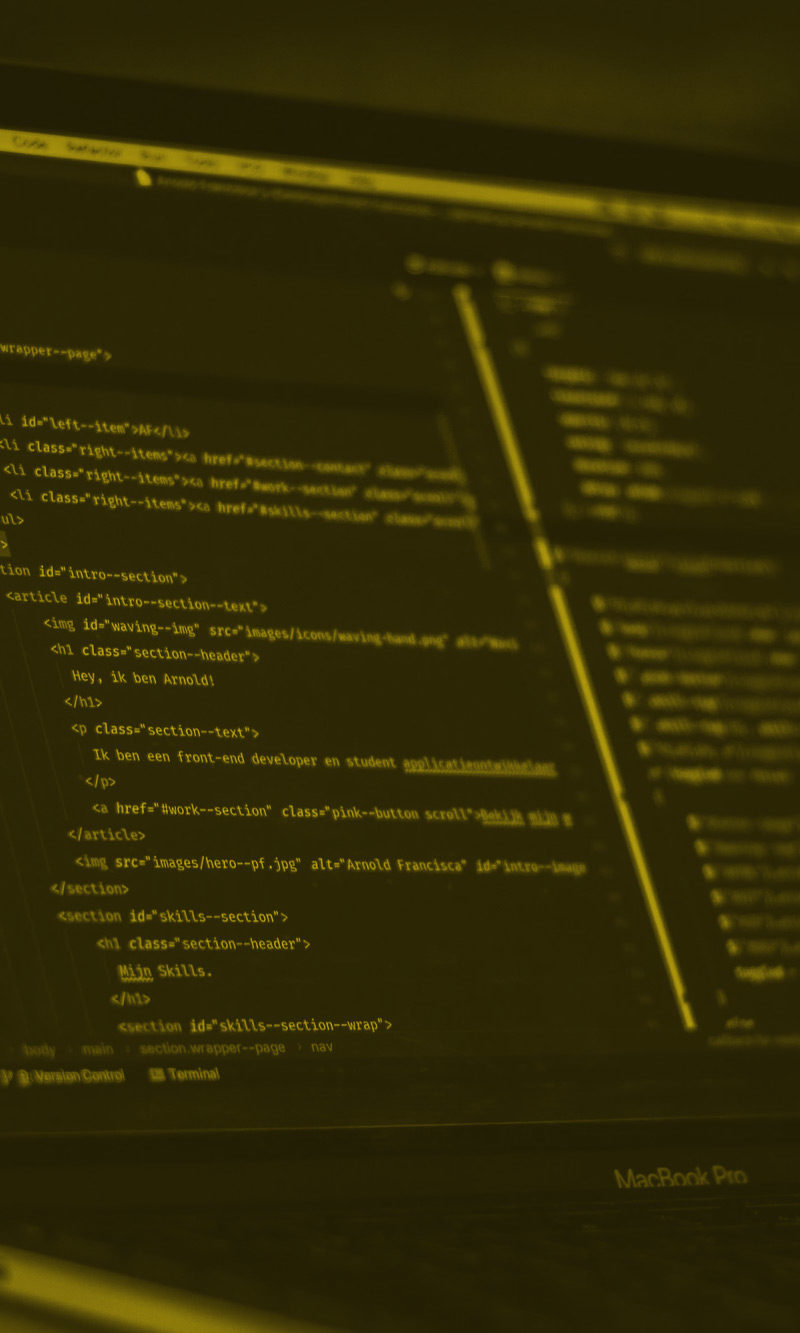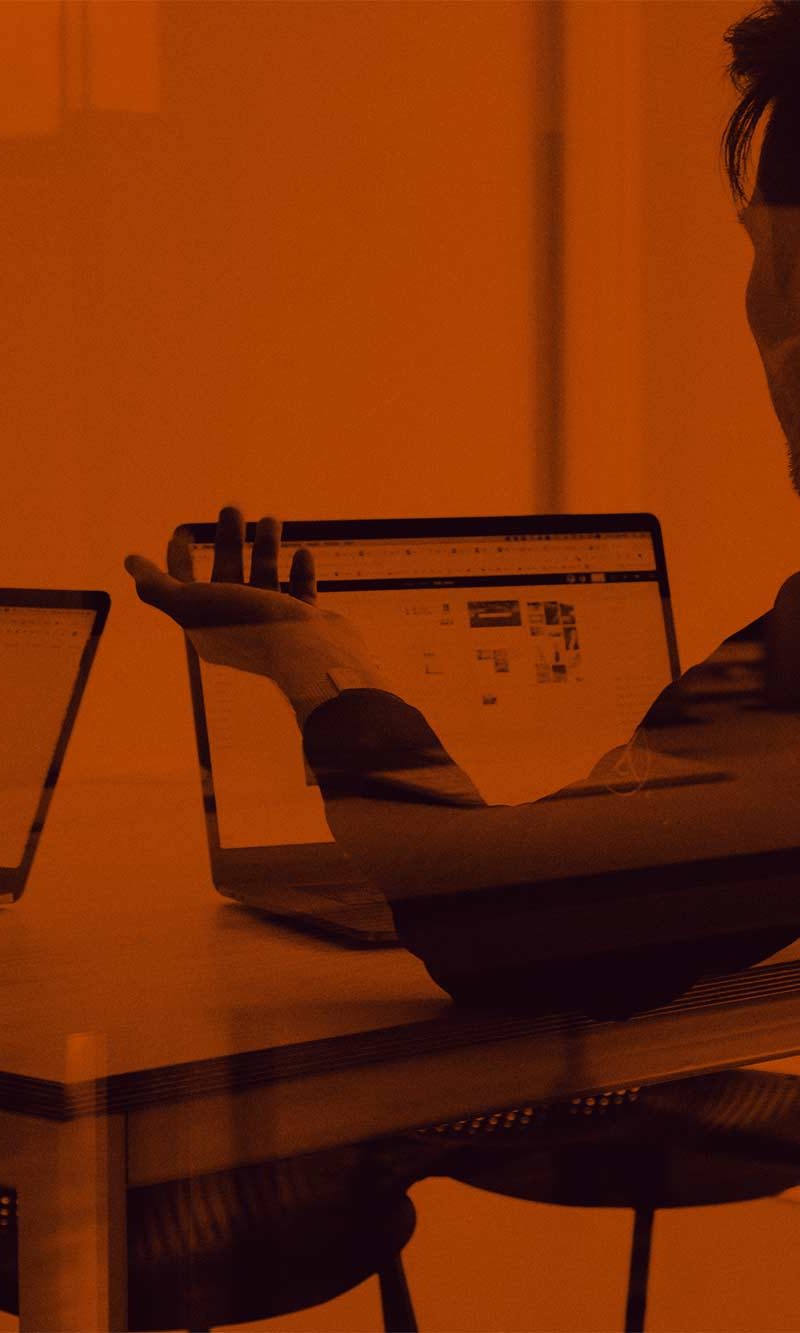As with any specialised field, web design uses a good deal of terminology that’s incomprehensible to anyone who doesn’t speak the language. Although we always try to explain what we’re doing as simply as possible, some jargon simply can’t be avoided. Here’s a shortlist of some of the most common terms you might encounter and their meanings.
- Anchor — A link to elsewhere on the same web page.
- Backlink — (also known as inbound link) A link to your site from another, vital for SEO.
- Bounce Rate — The percentage of visitors who leave your site without clicking through to another page.
- CMS (Content Management System) — A tool to manage the site’s content separately from its design and functionality.
- Cookie — Unlike the cookies you’re asked to allow when browsing the internet, a web design cookie is a line of text saved to a hard drive and available to be accessed and written by a website.
- CSS (Cascading Style Sheets) — A stylesheet language used to format documents, especially web pages, written in HTML, SGML or XML.
- DPI (Dots Per Inch) — The smallest unit for measuring the resolution of printed images.
- Fold — The place on a web page where scrolling is necessary to go down further. Elements “below the fold” won’t be visible on first opening the page.
- Global Navigation — Any system enabling the user to navigate the whole website, e.g. the page links usually found across the top of the page.
- GUI (Graphic User Interface) — Visual elements that allow the user to interact with the website, for example by clicking on them.
- HTML (Hypertext Markup Language) — The main language in which web content is written.
- Hyperlink/Hypertext — Any link to another web page, and the text, image etc. which includes the link.
- Landing Page — Also known as entry page, the webpage on which visitors normally arrive on the website by clicking a link elsewhere.
- Meta Data — Text not visible to users that gives information about the web page. Meta data is important for SEO.
- Pixel — The smallest unit of which computer images are made up.
- Plug-in — Ready-made code, usually bought from a third party, that extends a website’s functionality.
- Responsive Design — An approach to design that ensures a website adapts to look good on any device. An essential element of website design, now sites are being viewed so much on smartphones, tablets etc.
- SEO (Search Engine Optimisation) — A range of strategies in creating and maintaining a website to ensure it will feature prominently on search engines such as Google.
- UI (User Interface) — This is everything on a website (or app) with which a human being may interact, i.e. the menus, buttons, and triggers that help a user to navigate, and messages that help users find what they need.
- URL (Uniform Resource Locator) — The “address” of a website, most often starting http://www.
- UX (User Experience) — User experience includes the practical, experiential, affective, meaningful and valuable aspects of human–computer interaction and product ownership
- XHTML — A version of HTML that’s compatible with XML.
- XML (Extensible Markup Language) — A markup language designed specifically for writing other markup languages.
We hope this glossary helps you understand a bit more about what we do, but as ever get in touch with our creative team here at Create and Deploy.