Of all the many facets of a website design and build project there’s one in particular over which the client has control – the provision of content. The quality of that content and the form in which it’s supplied to your agency can make or break the project and make a significant difference to its overall costs.
Best practice for supplying web copy.
Naturally, as a full service agency, we offer our own excellent copywriting services but if you’re entirely happy with your existing copy you might prefer to supply your own – but before you hit ‘send’ with a batch words, we recommend that you cast your eye over our top tips.
Making changes to a website takes time and therefore costs money –for which invariably you haven’t budgeted.
Make sure it’s final.
As we all know, it’s very quick and easy to make changes to a Word document. Unfortunately that’s not the case when it comes to amending a website – quite the opposite, in fact. Making changes to a website takes time and therefore costs money –for which invariably you haven’t budgeted. Small tweaks here and there aren’t going to be a problem but creating new pages or moving entire sections around after a site is already partially or fully built takes time and delays project delivery. If, on the other hand, you finalise your content and agree it in detail with all stakeholders before you send it you can avoid headaches later in the process.
Start the text for each new web page on a new page of your document.
This might seem insignificant, but each page on your website should start a new page in your content document. Since your website comprises a series of ‘pages’ that’s the logical way to present it to us (or anyone else). It makes it much more intuitive (or obvious) when we’re scanning though your document for the test pertaining to a specific web page.
Keep document style simple and straightforward
Here, again, it’s all about reducing the time it takes to get the information.
So use a dark colour for everything (either black or dark grey) and a brighter colour for your notes (eg. light blue). That’s all. You shouldn’t need any other colours – they’ll just clutter and confuse matters.
Leave the design to us.
You’ve got more important things to do than waste your time with design – that’s what you’ve hired us to do! And anyway, no disrespect intended, but attempts at conveying what you have in mind using Word’s less-than-spectacular drawing tools tend to be unhelpful at best, if not downright misleading. shapes, diagrams and other objects create visual noise that makes your content document difficult to read. So, if you’re struggling to describe an element we suggest you simply link to an example of it or chat to us about it on the phone.
In short, all we need is your text and images. Rather than try to describe a complex element such as a slider or a pop-up, just write “POP-UP: This is the text on the pop-up”.
Less is more.
Only include your site content and any relevant notes. Nothing more.
Be consistent – always.
Again, it’s our job to add the design elements that make your site look great. So keep the styling of all element types exactly the same. Style all headings to look the same. Style all body text to look the same. Style all lists to look the same too. That might sound a bit boring and repetitive but a little consistency goes a very long way towards speeding up the process – especially in large content documents.
Send images separately.
Don’t copy and paste images into your document. It’s just extra work for you and for us: for you pasting them and then for us saving them out. that’s also unnecessary. Actually we probably won’t be able to use pasted images anyway because Word will compress them and we’ll have to ask you to send them through again.
Instead simply send images by email or another cloud-based tool like Dropbox or Google Drive.
Supplying other content.
Your company identity/logo (assuming you already have one finished and ready to go), ideally this should be supplied in a vector format (Typically .eps or .ai files). This means the logo has been created using a vector drawing package such as Adobe Illustrator or Corel Draw and that it can be increased in scale without any loss of quality. You can use the very same file for a business card or to blow up to use on the side of a bus and it will look just as crisp and sharp.
Photographic images.
Always ensure high quality, professional photos are used for your project. Poor images will instantly cheapen your brand and weaken your proposition no matter where they’re used. Don’t forget that we can easily re-size images that are too ‘big’ – but there’s not much we can do about an image that’s For print purposes (in brochures, leaflets etc) images need to be at a resolution of 300dpi. It’s also worth bearing in mind that even at this resolution, images can only be scaled up by around 125% before loss of quality. The best thing is to supply at as large a physical size as possible but also at a resolution 300dpi – that way the image probably won’t need rescaling.